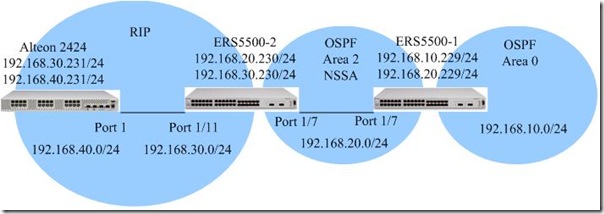OSPF NSSA Configuration on ERS5500
Posted On Sep 17, 2008 at at 10:40 AM by DophiWell, this is a lab for OSPF Not So Stubby Area (NSSA) on ERS5500. Any configuration examples for this lab is neither officially recommended nor provided on Nortel web site but work. This is just a concept and note for reference.
Topology and Pre-requirements:
ERS5500 : software version 5.1.1
Alteon 2424 : software version 24.0.2
This lab assumes that advanced routing license has been enabled on the switches.l
Topology:
Configuration of ERS5500-1:
1. Configure the interface of VLAN 1 and enable routing:
5510-24T(config)# interface fast 1/7
5510-24T(config-if)# brouter port 7 vlan 4000 subnet 192.168.20.229/24
5510-24T(config-if)# exit
5510-24T(config)# ip routing
2. Configure port 1/7 as a brouter port in VLAN 4000: A brouter port is a port of a VLAN which doesn't join any spanning tree group and only one port member is allowed in that VLAN. This makes a brouter port simulate a port of a router. Actually, either VLAN interface or brouter port works for OSPF. I choose brouter port as an example because I don't need to consider about spanning tree design.
5510-24T(config)# interface fast 1/7
5510-24T(config-if)# brouter port 7 vlan 4000 subnet 192.168.20.229/24
3. Enable OSPF, create OSPF area 2, and change it to NSSA type: At this step, I set the router ID as 1.1.1.2
5510-24T(config)# router ospf enable
5510-24T(config)# router ospf
5510-24T(config-router)# router-id 1.1.1.2
5510-24T(config-router)# area 0.0.0.2 import nssa
4. Enable OSPF and assign area ID on each interface: On this step, ERS5500-1 becomes an Area Border Router (ABR).
5510-24T(config)# interface vlan 1
5510-24T(config-if)# ip ospf area 0.0.0.0
5510-24T(config-if)# ip ospf enable
5510-24T(config-if)# exit
5510-24T(config)# interface vlan 4000
5510-24T(config-if)# ip ospf area 0.0.0.2
5510-24T(config-if)# ip ospf enable
Configuration of ERS5500-2:
1. Configure ports 1/7 and 1/11 as brouter ports:
5510-24T(config)# interface fastEthernet ALL
5510-24T(config-if)# brouter port 7 vlan 4000 subnet 192.168.20.230/24
5510-24T(config-if)# brouter port 11 vlan 3999 subnet 192.168.30.230/24
2. Enable RIP globally and enable it on port 1/11 as version 2 support.
5510-24T(config)# router rip
5510-24T(config-router)# network 1921.68.30.230
5510-24T(config-router)# exit
5510-24T(config)# router rip enable
5510-24T(config)# interface vlan 3999
5510-24T(config-if)# ip rip receive version rip2
5510-24T(config-if)# ip rip send version rip2
3. Enable OSPF globally and configure it on port 1/7: On this step, create a OSPF area 2 and configure ERS5500-2 as an Autonomous System Boundary Router (ASBR). In addition, assign OSPF router ID 1.1.1.5 and change area 2 to NSSA.
5510-24T(config)# interface vlan 1
5510-24T(config-if)# ip ospf area 0.0.0.0
5510-24T(config)# router ospf enable
5510-24T(config)# router ospf
5510-24T(config-router)# router-id 1.1.1.5
5510-24T(config-router)# as-boundary-router enable
5510-24T(config-router)# area 0.0.0.2 import nssa
5510-24T(config-router)# area 0.0.0.2 import-summaries enable
5510-24T(config-router)# exit
5510-24T(config)# interface vlan 4000
5510-24T(config-if)# ip ospf area 0.0.0.2
5510-24T(config-if)# ip ospf enable
4. Configure a route policy to distribute Direct and OSPF to RIP on port 1/11: The name of policy is "rip".
5510-24T(config)# route-map rip permit 1
5510-24T(config)# route-map rip 1 enable
5510-24T(config)# route-map rip 1 match protocol direct,ospf
5510-24T(config)# route-map rip 1 set metric-type type1
5510-24T(config)# interface vlan 3999
5510-24T(config-if)# ip rip out-policy rip
5. Configure OSPF route distribution to distribute Direct and RIP routes as AS-external LSA type 1: After create policies, apply them to make them be effective.
5510-24T(config)# router ospf
5510-24T(config-router)# redistribute direct metric-type type1
5510-24T(config-router)# redistribute direct enable
5510-24T(config-router)# redistribute rip metric-type type1
5510-24T(config-router)# redistribute rip enable
5510-24T(config-router)# exit
5510-24T(config)#ip ospf apply redistribute rip
5510-24T(config)#ip ospf apply redistribute direct
Configuration on Alteon 2424:
1. Create VLAN 2:
/c/port 23
pvid 2
/c/l2/vlan 2
ena
name "VLAN 2"
learn ena
def 23
2. Create interface IP address and enable RIP routing:
/c/l3/if 1
ena
ipver v4
addr 192.168.30.231
/c/l3/if 2
ena
ipver v4
addr 192.168.40.231
vlan 2
/c/l3/rip/updat 30/on
/c/l3/rip/if 1/ena/supply e/listen e/default none/version 2
/c/l3/rip/if 1/poison d/trigg e/metric 1/mcast e
/c/l3/rip/if 1/auth none
/c/l3/rip/if 2/ena/supply e/listen e/default none/version 2
/c/l3/rip/if 2/poison d/trigg e/metric 1/mcast e
/c/l3/rip/if 2/auth none
In order to verify the result of this lab, I issue "show ip route" on each ERS5500 and get the result as below.
Routing Table of ERS5500-1:
5510-24T#show ip route
===============================================================================
Ip Route
===============================================================================
DST MASK NEXT COST VLAN PORT PROT TYPE PRF
-------------------------------------------------------------------------------
0.0.0.0 0.0.0.0 192.168.10.254 1 1 23 S IB 5
192.168.10.0 255.255.255.0 192.168.10.229 1 1 ---- C DB 0
192.168.20.0 255.255.255.0 192.168.20.229 1 4000 ---- C DB 0
192.168.30.0 255.255.255.0 192.168.20.230 2 4000 7 O IB 120
192.168.40.0 255.255.255.0 192.168.20.230 3 4000 7 O IB 120
Total Routes: 5
-------------------------------------------------------------------------------
TYPE Legend:
I=Indirect Route, D=Direct Route, A=Alternative Route, B=Best Route, E=Ecmp Rou
te, U=Unresolved Route, N=Not in HW
Routing Table of ERS5500-2:
5510-24T#show ip route
===============================================================================
Ip Route
===============================================================================
DST MASK NEXT COST VLAN PORT PROT TYPE PRF
-------------------------------------------------------------------------------
0.0.0.0 0.0.0.0 192.168.20.229 11 4000 7 O IB 120
192.168.10.0 255.255.255.0 192.168.20.229 11 4000 7 O IB 25
192.168.20.0 255.255.255.0 192.168.20.230 1 4000 ---- C DB 0
192.168.30.0 255.255.255.0 192.168.30.230 1 3999 ---- C DB 0
192.168.40.0 255.255.255.0 192.168.30.231 2 3999 11 R IB 100
Total Routes: 5
-------------------------------------------------------------------------------
TYPE Legend:
I=Indirect Route, D=Direct Route, A=Alternative Route, B=Best Route, E=Ecmp Rou
te, U=Unresolved Route, N=Not in HW
5510-24T#
Routing Table of Alteon 2424:
>> IP Routing# dum
Status code: * - best
Destination Mask Gateway Type Tag Metr If
--------------- --------------- --------------- --------- --------- ---- --
* 127.0.0.0 255.0.0.0 0.0.0.0 martian martian
* 192.168.10.0 255.255.255.0 192.168.30.230 indirect rip 9 1
* 192.168.20.0 255.255.255.0 192.168.30.230 indirect rip 2 1
* 192.168.30.0 255.255.255.0 192.168.30.231 direct fixed 1
* 192.168.30.231 255.255.255.255 192.168.30.231 local addr 1
* 192.168.30.255 255.255.255.255 192.168.30.255 broadcast broadcast 1
* 192.168.40.0 255.255.255.0 192.168.40.231 direct fixed 2
* 192.168.40.231 255.255.255.255 192.168.40.231 local addr 2
* 192.168.40.255 255.255.255.255 192.168.40.255 broadcast broadcast 2
* 224.0.0.0 224.0.0.0 0.0.0.0 martian martian
* 224.0.0.9 255.255.255.255 0.0.0.0 multicast addr
* 255.255.255.255 255.255.255.255 255.255.255.255 broadcast broadcast
ERS5500-1 generates a default route (ERS5500-2 has a default route to ERS5500-1) and summary routes (type-3 LSAs) into NSSA. On the other hand, I can get external routes which are redistributed from ERS5500-2 on ERS5500-1. This result fits in with RFC1587 but I personally prefer to use Cisco NSSA totally stub area. With this Cisco proprietary version, routers in NSSA can only receive a default route. Type 3 and type 4 summary routes are not flooded into this type of area. It is also possible to declare an area both totally stubby and not-so-stubby. It is a more flexible version, isn't it?!